Facebook Marketplace has quickly become one of the top platforms for buying and selling a wide range of items. From furniture to gadgets and everything in between, you can find almost anything on the Marketplace. And the best part? It’s completely free to use! Unlike other online platforms that charge listing or transaction fees, Facebook Marketplace lets you keep 100% of your earnings as a seller, while giving buyers access to a vast array of affordable items right in their local area.
If you’re looking to buy or sell on Facebook Marketplace without spending a dime, you’re in the right place. In this guide, we’ll walk you through the steps of getting started, share tips for safe transactions, and explore how to make the most out of this free platform.
1. What is Facebook Marketplace?
Facebook Marketplace is a convenient online shopping feature integrated directly into the Facebook app, where users can buy, sell, or even trade items within their local community. Launched in 2016, the Marketplace has rapidly evolved into a go-to destination for people looking for easy, local, and budget-friendly transactions. Unlike traditional e-commerce sites, Facebook Marketplace doesn't charge you to list or buy items, making it a perfect option for anyone hoping to avoid fees and sell items at their true value.
The platform’s local focus also means that you can quickly connect with potential buyers or sellers nearby, making it easy to inspect items in person, negotiate prices, and close deals face-to-face.
2. How to Get Started on Facebook Marketplace
Getting started on Facebook Marketplace is simple and straightforward. Here’s what you need to do:
Step 1: Open the Facebook App
- Open the Facebook app on your mobile device or log into Facebook on your desktop. You’ll find the Marketplace icon (a little shop icon) right on the main screen.
Step 2: Set Up Your Marketplace Profile
- When using Marketplace for the first time, Facebook will automatically create a profile for you. Make sure your profile is up-to-date and that you have a profile picture, as it helps build trust with potential buyers or sellers.
Step 3: Browse or Create Listings
- On the main Marketplace page, you can explore items by category, search for specific products, or create your own listings if you’re planning to sell.
Step 4: Contact the Buyer or Seller
- Once you find an item or a buyer, use Facebook Messenger to communicate, discuss details, and negotiate if needed.
And just like that, you’re ready to buy or sell!
3. How to Sell on Facebook Marketplace for Free
Selling on Facebook Marketplace is incredibly easy, and the best part? No hidden fees or commissions! Here’s how you can make the most out of your selling experience:
Step 1: Create a Compelling Listing
- Tap on the “Sell” button on Marketplace and select your item category.
- Upload clear, well-lit photos of the item from multiple angles to give buyers a good sense of what they’re getting.
- Write a detailed and engaging description. Be sure to include the item’s brand, model, size, color, and any additional features.
Step 2: Price Your Item Competitively
- Look at similar listings to get a sense of the market price for your item. Keep your price competitive but fair; low prices attract more buyers, but you don’t want to undervalue your item either.
Step 3: Set Up Safe Meet-Up Options
- Marketplace is mostly local, meaning you’ll likely meet buyers in person. Arrange to meet in a public, well-lit area like a coffee shop or shopping mall parking lot, or consider contactless porch pick-up if it’s a smaller item.
Step 4: Finalize the Sale and Payment
- Once the buyer is satisfied, agree on a payment method. Cash is usually easiest for local transactions, but some prefer digital payment methods like Venmo or Cash App. Ensure all payments are received before parting with the item.
4. Tips for Buying on Facebook Marketplace for Free
Looking for great deals on Marketplace? Here are some useful tips to help you snag the best items at no extra cost:
Tip 1: Search by Location and Use Filters
- Facebook Marketplace automatically shows listings in your area, but you can adjust the radius to look farther afield if you’re open to driving for a deal. Use filters like “Price” and “Condition” to refine your search and find exactly what you’re looking for.
Tip 2: Negotiate for the Best Price
- Many sellers are willing to negotiate, so don’t be afraid to make an offer! Politely ask if they’d accept a lower price, especially if you’re willing to pick up the item quickly.
Tip 3: Check Item Condition Carefully
- Marketplace is full of both new and used items. Make sure to read the description thoroughly and ask for more photos or details if you’re uncertain. It’s smart to inspect items in person before handing over any money, particularly for electronics, furniture, or higher-priced items.
Tip 4: Communicate Responsibly
- Use Facebook Messenger to discuss any questions, concerns, or specific requirements you have. Clear communication helps avoid misunderstandings and makes the buying process smoother for both parties.
5. Safety Tips for Transactions on Facebook Marketplace
When buying or selling on Facebook Marketplace, keeping safety in mind is crucial. Here are some top tips to ensure a safe transaction:
1. Meet in Public Places
- For in-person exchanges, choose a public area where there are plenty of people around. Many police stations offer designated areas for safe exchanges, which can be a good option for higher-value items.
2. Bring a Friend Along
- Whenever possible, take a friend or family member with you to pick up or drop off items. This extra layer of safety can give both parties peace of mind.
3. Use Cash or Secure Payment Methods
- Cash is generally the safest option for in-person transactions. If you prefer a digital payment, make sure it’s one that provides security for both sides, like PayPal Goods & Services (although it charges a fee) or Venmo. Avoid payment methods that don’t offer buyer or seller protection, like wire transfers.
4. Check the Buyer or Seller’s Profile
- Facebook lets you view a bit about the person you’re interacting with, which can help you gauge trustworthiness. Look for completed profiles with photos and real names, as this can indicate a legitimate account.
5. Be Wary of Scams
- If something sounds too good to be true, it probably is. Avoid deals where the buyer or seller pressures you into quick decisions or requests upfront payments for goods that haven’t been exchanged.
6. Maximizing Your Success on Facebook Marketplace
Want to get the most out of Facebook Marketplace? Here are some advanced strategies to help you buy and sell effectively:
1. Refresh Your Listings
- If you’re selling and your item hasn’t moved in a while, try refreshing the listing. Facebook allows you to renew listings, giving them a better chance of showing up at the top of search results.
2. Use Descriptive and SEO-Friendly Keywords
- Just like on Google, Facebook’s search algorithm relies on keywords. Make sure you include relevant terms that buyers are likely to search for. For example, if you’re selling a “vintage wooden coffee table,” don’t just say “table.” Be specific and descriptive to reach the right buyers.
3. Pay Attention to Market Trends
- Certain items are more popular at different times of the year. For example, fitness equipment tends to sell well in January when people make New Year’s resolutions, while outdoor furniture sells more in the spring and summer. Knowing these trends can help you time your listings for faster sales.
4. Utilize Facebook Groups for Local Selling
- Many local buy-and-sell groups exist within Facebook. If Marketplace feels too broad, consider posting your item in local Facebook groups. These groups often have loyal members looking for deals within a smaller community, which can lead to faster sales.
7. Pros and Cons of Using Facebook Marketplace for Free Transactions
While Facebook Marketplace offers an excellent, free option for buying and selling, there are some pros and cons to keep in mind.
Pros:
- Zero Fees: No listing fees or commissions, allowing sellers to keep 100% of profits.
- Local Transactions: Most transactions are local, which cuts down on shipping costs and allows buyers to inspect items.
- Built-In Audience: Facebook has over 2 billion users, meaning the potential for more visibility and interest.
Cons:
- Safety Concerns: Since it’s mostly local, you’ll need to meet up with strangers, which carries some risks.
- No Buyer Protection: Unlike eBay or Amazon, Facebook Marketplace doesn’t offer buyer protection, so you need to trust the seller or take extra precautions.
- Higher Competition: Due to its popularity, there’s competition on both ends—buyers often have more options, and sellers might find it harder to stand out.
Conclusion
Facebook Marketplace is a great option for those who want a simple, no-cost way to buy and sell locally. With its easy-to-use interface, free listings, and massive user base, it’s quickly become a top choice for finding deals and selling items. Whether you’re decluttering your home, searching for a bargain, or trying to start a side hustle, Marketplace can help you reach your goals without any fees attached. Just remember to keep safety first, use clear communication, and don’t be afraid to negotiate for the best deals.
Happy buying and selling!
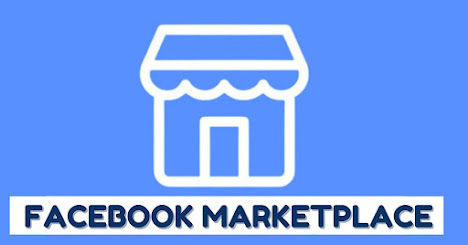
.jpg)


.jpg)



.jpg)

No comments:
Post a Comment